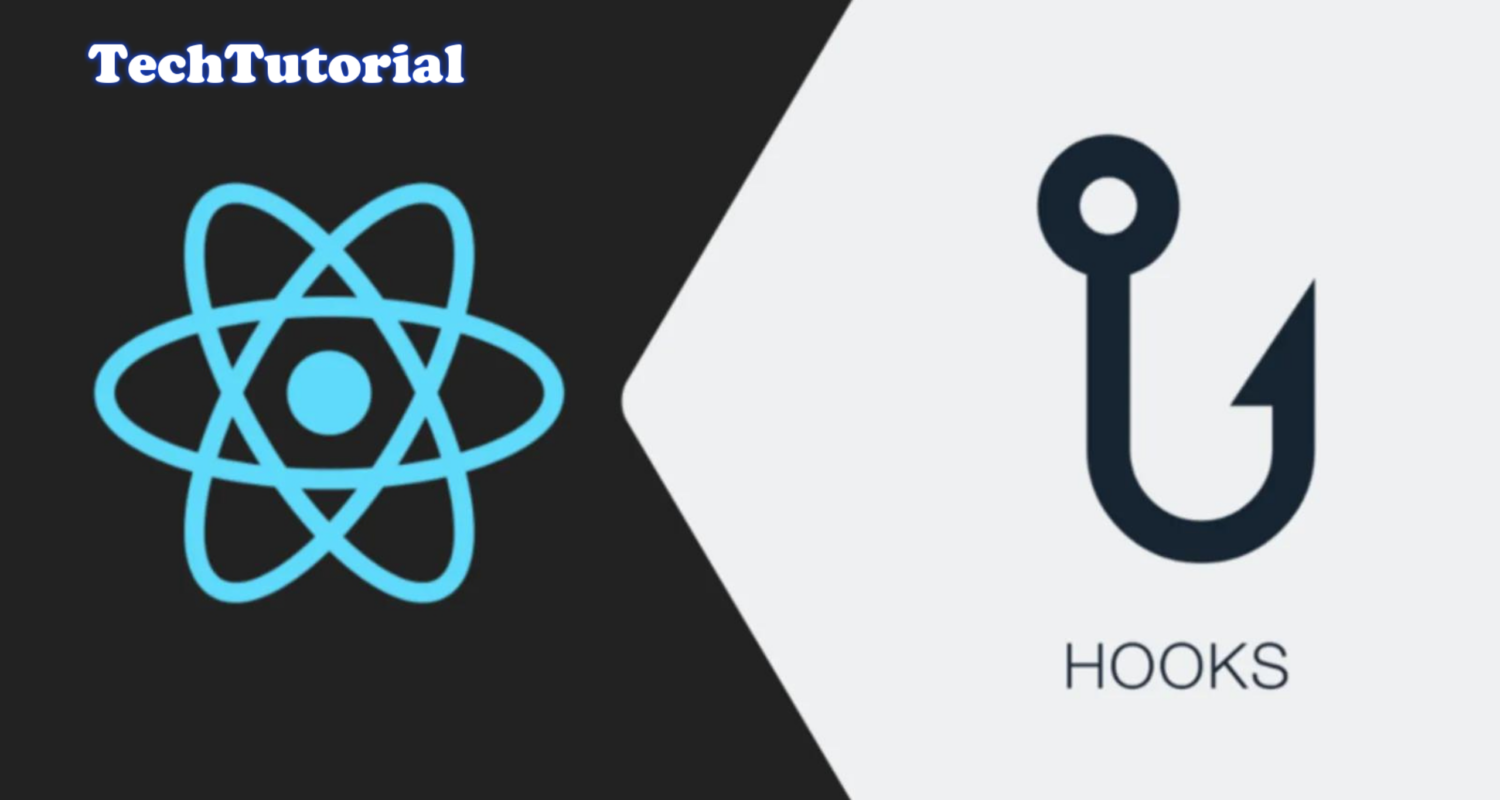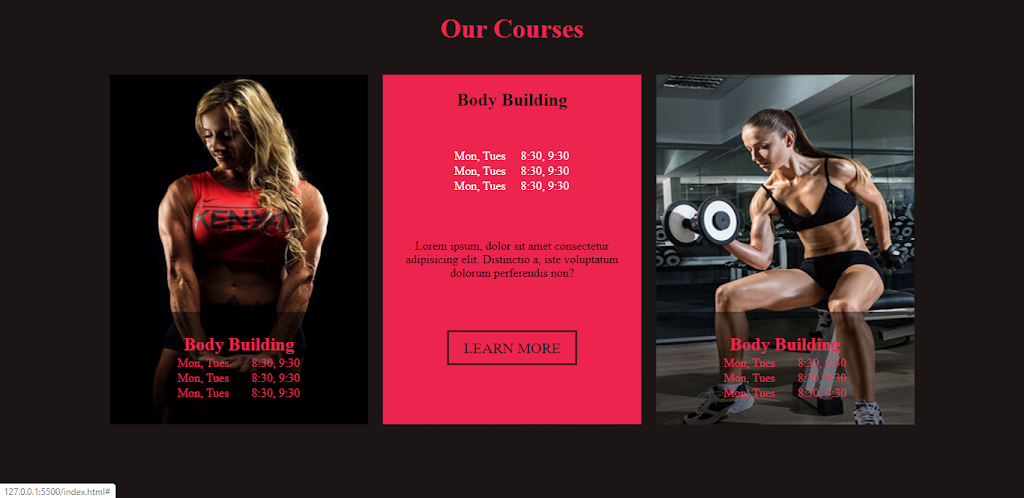Introduction to React’s useState Hook
React’s useState hook is a powerful tool that allows developers to add state to functional components in React. Prior to the introduction of hooks, the only way to add a state to a component was to convert it to a class component. This often resulted in a lot of boilerplate code and made it more difficult to understand the component’s behavior.
Basic Example of useState
The useState hook makes it easy to add state to functional components by allowing developers to store a value and a function to update that value. Here’s an example of how to use the useState hook:
import { useState } from 'react';
function Example() {
// Declare a new state variable, which we'll call "count"
const [count, setCount] = useState(0);
return (
<div>
<p>You clicked {count} times</p>
<button onClick={() => setCount(count + 1)}>
Click me
</button>
</div>
);
}
In this example, we are using the useState hook to store a count value and a setCount function that updates the count value. The initial value of the count is set to 0. When the button is clicked, the setCount function is called with the new count value, which causes the component to re-render with the updated count value.
Adding Multiple Pieces of State with useState
One of the benefits of the useState hook is that it allows developers to add state to functional components without having to convert them to class components. This makes it easier to understand the component’s behavior and reduces the amount of boilerplate code.
It’s also worth noting that the useState hook can be called multiple times to add multiple pieces of state to a single component. This can be useful if you need to store multiple values that are independent of each other.
Example of useState in a More Complex Component
import { useState } from 'react';
function Form() {
// Declare state variables for the form inputs
const [firstName, setFirstName] = useState('');
const [lastName, setLastName] = useState('');
const [email, setEmail] = useState('');
const [password, setPassword] = useState('');
// Declare a state variable to track the form submission status
const [submitting, setSubmitting] = useState(false);
// Declare a state variable to store any errors that occur
const [errors, setErrors] = useState({});
// Function to handle form submission
function handleSubmit(event) {
event.preventDefault();
// Set the submitting state to true to show the loading indicator
setSubmitting(true);
// Validate the form inputs
if (!firstName) {
setErrors((prevErrors) => ({ ...prevErrors, firstName: 'First name is required' }));
return;
}
if (!lastName) {
setErrors((prevErrors) => ({ ...prevErrors, lastName: 'Last name is required' }));
return;
}
if (!email) {
setErrors((prevErrors) => ({ ...prevErrors, email: 'Email is required' }));
return;
}
if (!password) {
setErrors((prevErrors) => ({ ...prevErrors, password: 'Password is required' }));
return;
}
// Send the form data to the server
// (in a real application, this would be an HTTP request)
setTimeout(() => {
// Clear the form and set the submitting state to false
setFirstName('');
setLastName('');
setEmail('');
setPassword('');
setErrors({});
setSubmitting(false);
}, 1000);
}
return (
<form onSubmit={handleSubmit}>
<label htmlFor="firstName">First Name</label>
<input
type="text"
id="firstName"
value={firstName}
onChange={(event) => setFirstName(event.target.value)}
/>
{errors.firstName && <p>{errors.firstName}</p>}
<label htmlFor="lastName">Last Name</label>
<input
type="text"
id="lastName"
value={lastName}
onChange={(event) => setLastName(event.target.value)}
/>
{errors.lastName && <p>{errors.lastName}</p>}
<label htmlFor="email">Email</label>
<input
type="email"
id="email"
value={email}
onChange={(event) => setEmail(event.target.value)}
/>
{errors.email && <p>{errors.email}</p>}
<label htmlFor="password">Password</label>
<input
type="password"
id="password"
value={password}
onChange={(event) => setPassword(event.target.value)}
/>
{errors.password && <p>{errors.password}</p>}
<button type="submit" disabled={submitting}>
{submitting ? 'Submitting...' : 'Submit'}
</button>
</form>
);
}In this example, we are using the useState hook to store the values of the form inputs, as well as the submission status and any errors that occur. We have a handleSubmit function that is called when the form is submitted. This function validates the form inputs and, if they are valid, sends the form data to the server (in a real application, this would be an HTTP request). If the form inputs are invalid, it sets the appropriate error message in the errors state variable.
We are also using the submitting state variable to disable the submit button while the form is being submitted, and to show a loading indicator. This helps to improve the user experience by letting the user know that their submission is being processed.
Cons of the useState hooks
There are a few potential drawbacks to using the useState hook in React:
- Complex state management: If your application has a complex state that needs to be managed, it may be more difficult to manage this state using the
useStatehook. In these cases, you may want to consider using a state management library like Redux or MobX. - Difficulty debugging: When using the
useStatehook, it can be more difficult to debug issues because the component’s state is not stored in a single, centralized location. Instead, the state is spread out across multipleuseStatecalls throughout the component. - More code required: If you have a lot of states that need to be managed, you may end up with a lot of
useStatecalls scattered throughout your component. This can make the code more difficult to read and understand. - Cannot be used in class components: The
useStatehook can only be used in functional components, not class components. If you need to manage the state in a class component, you will need to use thestateproperty andsetStatemethod.
Overall, the useState hook is a useful tool for managing state in functional components, but it may not be the best choice for all scenarios. It’s important to carefully consider your state management needs and choose the approach that is most appropriate for your application.
Conclusion
In conclusion, the useState hook is a powerful tool that allows developers to easily add state to functional components in React. It simplifies the process of adding a state and reduces the amount of boilerplate code, making it easier to understand the component’s behavior. Whether you are building a simple form or a complex application, the useState hook can be an essential part of your React toolkit.